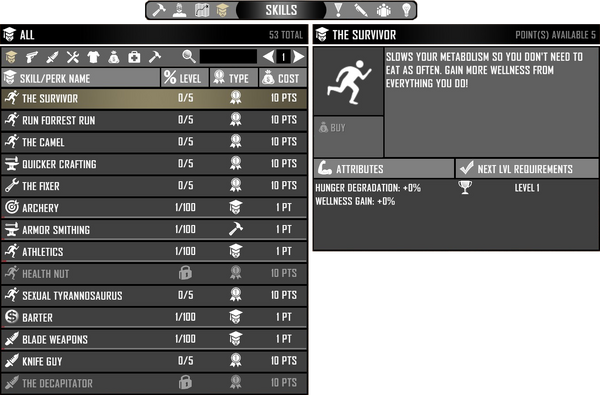@DeletedUser40610358 (talk | contribs) mNo edit summary |
m (Verlinkung zum deutschen Artikel) |
||
| Line 2: | Line 2: | ||
__TOC__ |
__TOC__ |
||
==Description== |
==Description== |
||
| − | The '''{{PAGENAME |
+ | The '''{{PAGENAME}}''' provides an overview of the [[Skills]] in the game and enables a player to manage his character's individual skill levels and perks. |
To access the skills menu, the player can use a keyboard shortcut (bound to "N" key by default) or from other menus, by selecting the skills icon [[File:skills_icon.png|25px]] at the top. |
To access the skills menu, the player can use a keyboard shortcut (bound to "N" key by default) or from other menus, by selecting the skills icon [[File:skills_icon.png|25px]] at the top. |
||
| ⚫ | |||
| − | |||
| ⚫ | |||
<!--[[File:Skills_Menu.png|200px]] Original file--> |
<!--[[File:Skills_Menu.png|200px]] Original file--> |
||
| Line 20: | Line 19: | ||
<!--[[File:skill_details.png]] Original file--> |
<!--[[File:skill_details.png]] Original file--> |
||
[[File:TheSurvivor.png]] |
[[File:TheSurvivor.png]] |
||
| + | |||
From this menu it is also possible to search for individual skills by name using the search bar at the top of the "All Skills" menu pane. |
From this menu it is also possible to search for individual skills by name using the search bar at the top of the "All Skills" menu pane. |
||
| Line 39: | Line 39: | ||
[[Category:Game_mechanics]] |
[[Category:Game_mechanics]] |
||
[[Category:List-Pages]] |
[[Category:List-Pages]] |
||
| + | [[de:Fähigkeitsbildschirm]] |
||
Revision as of 13:26, 24 September 2016
You can help 7 Days to Die Wiki by expanding it.
Description[ | ]
The Skills Menu provides an overview of the Skills in the game and enables a player to manage his character's individual skill levels and perks.
To access the skills menu, the player can use a keyboard shortcut (bound to "N" key by default) or from other menus, by selecting the skills icon ![]() at the top.
at the top.
Components[ | ]
The skills menu has two components: On the left side is a list of Skills which can be limited to categories by selecting on the icons. On the right is the Examine space, where information is displayed when a skill is selected.
Usage[ | ]
From the multi-page list of all skills on the left, skills can be selected and more information about the specific skill will be displayed on the right, as in the information below, which was displayed after selecting "The Survivor (Perk)
From this menu it is also possible to search for individual skills by name using the search bar at the top of the "All Skills" menu pane.
Once a skill to be leveled-up is located and as long as enough points have been earned, one can purchase additional levels in a given skill. As the levels of a given skill are increased the purchase price for subsequent levels increases.
Points are earned by performing actions throughout the game and increasing over-all player level. For example, crafting armor gives points and helps level up the skill "Armor Smithing." When enough points are earned to gain another level, points will be awarded . Points can be spent on any other skill, regardless of how they were earned and points will accumulate if not spent.